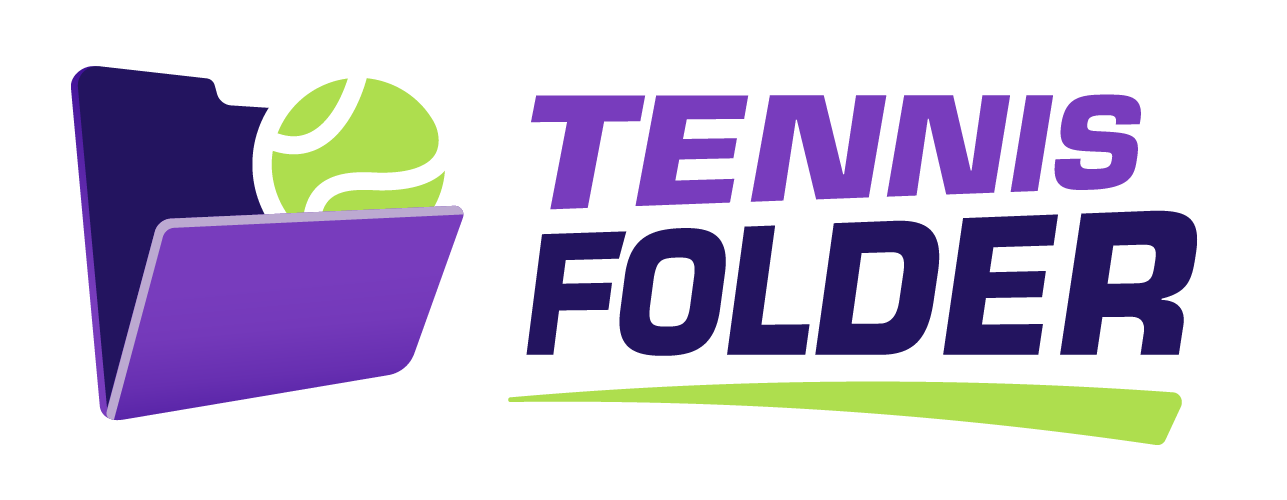Support → Captain’s Section
Overview
The Captain’s Personal Assistant!
Traditionally, captaining a tennis team can be a daunting task. Keeping track of everyone’s needs, managing the match lineups, organizing practices, assigning foods for home matches and so much more!
Captains, take heart! TennisFolder has been designed to make the season much more pleasant for the entire team and automate managing a lot of things.
Some of the key features include:
- Manage team practices
- Create better match line-ups
- Easily communicate with the team with a single click
- Automate food assignments
- Track team standings
Registering my team
Managing my team
As a captain, in addition to the features for practices and matches, you have the following options:
- Set co-captain(s) for the team. The co-captains of the team have the same features available as the captain for matches and practices.
- Add or Delete players onto the roster
- Option to automate food assignments for home matches.
- Option to allow players to designate preferred and non-preferred doubles partners. (A player’s settings cannot be seen by any other player on the team.)
FOR DETAILS, CLICK: