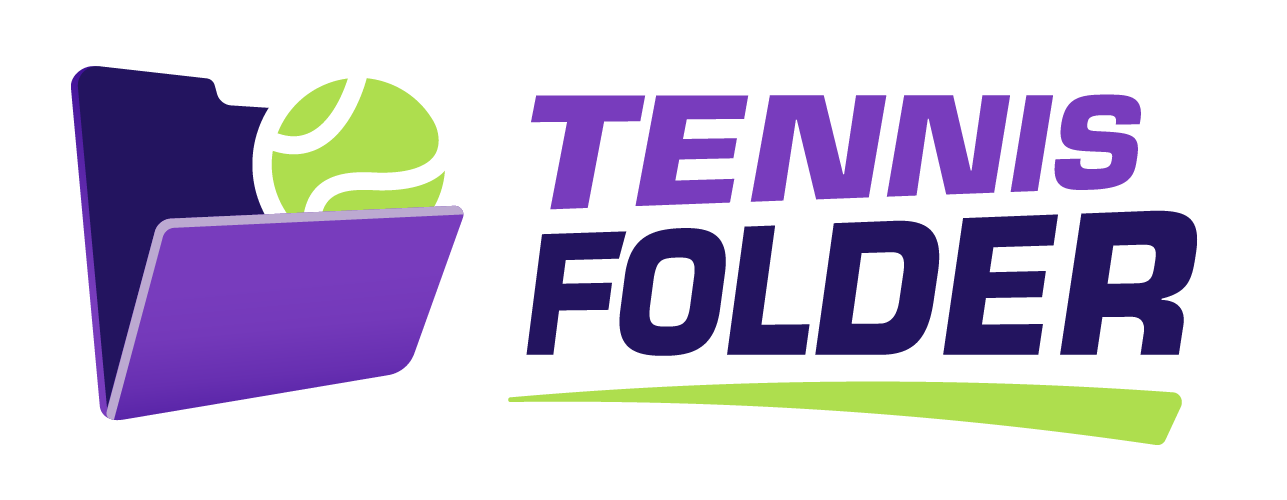Social Play Questions
Q. What are the notes field used for in a Social Play event?
A. The notes field is editable by the creator of the Social Play event and may contain information about the court reserved or other information they put in for this event.
Q. How do I set my preferred place to play Social Play?
A. In your Social Play profile, click “Select Clubs” and select the clubs you would like to receive invitations from and where you can create Social Play events if you are a Socialite member.
Q. How do I schedule a Social Play event?
A. Click the “+” sign n the middle bottom of the screen, and select “Create Social Play event”.
Q. Why can't I schedule a Social Play?
A. As a free member on TennisFolder, you can only receive Social Play invitations. To schedule Social Play, you must be a Socialite. Sign up today in the App!
Q. Can I only invite some friends at my club for a Social Play event instead of everyone at the club?
A. Yes, in your Social Play Profile, mark “Friends Only” as Yes and make sure you add your friends in your profile.
Q. Can I receive Social Play invitations only for evenings?
A. Yes, in your Social Play profile, you can select what times of day you would like to receive Social Play invitations.
Q. Can I request to receive Social Play invitation only for Doubles?
A. Yes, in your Social Play profile, you can select what types of games you would like to receive Social Play invitations for.
Q. Can I delete someone from a Social Play event after they said yes?
A. If you create the Social Play event, you can delete someone in the event by clicking the red waste bin next to their name.
Q. Can my friend and I use Social Play to find 2 others to play with?
A. Yes, you can select additional friends by adding them to “Club Friends” when you create the Social Play invitation. To add them, make sure they are in your friends list already.
Q. How can I add a friend into my Social Play circle of friends?
A. Click on the second icon that shows your teams. Then click on the team of interest. And then click on the contact symbol to the right of the person’s name. This will bring up a menu where you can add them as a friend.
Q. How does the circle of friends work for Social Play?
A. Your friends list is your personal circle that you prefer to play with. You can restrict sending invitations to only your friends, or receiving invitations only from your friends. Additionally, you can select a friend to pre-fill a Social Play event you create as a Socialite.
Q. Can I request Social Play invitations only from my friends?
A. Yes, mark “friends only” to yes in your Social Play profile.
Can’t find your answer? Send us a question and we will answer.