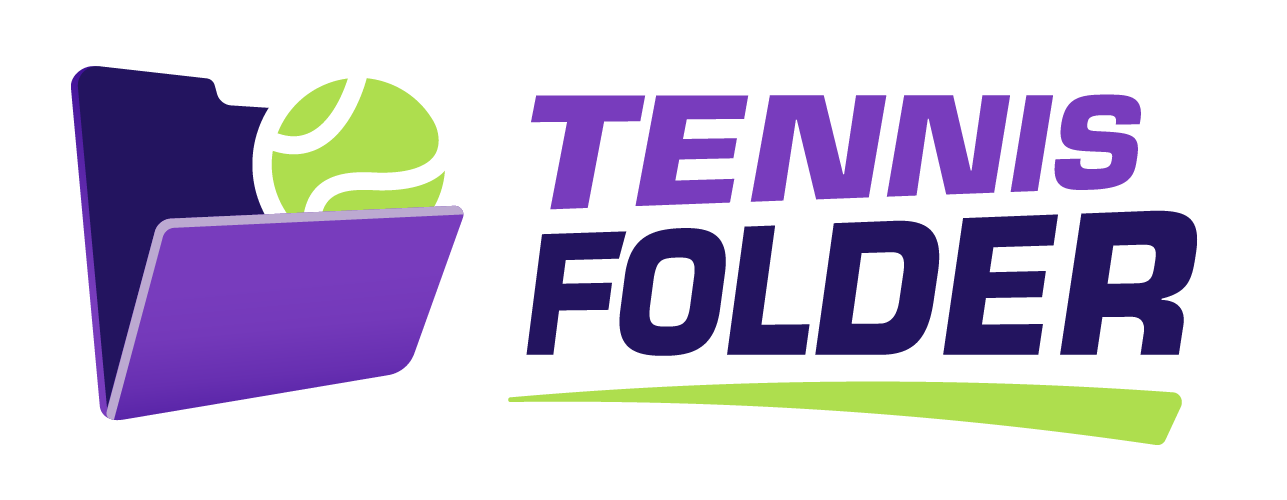General Questions
Q. How do I invite my friend to join TennisFolder?
A. You can click the “+” in the bottom center and select “add a friend” to invite friends to join TennisFolder. They will receive an email invitation and it is free for them to join.
Q. How do I set my personal preferences for my team?
A. Click on the second icon in the bottom menu to see your teams. Then select the team of interest. Then click on the 3 dots in the top-right corner, and select “settings”. There you can select whether you like to play Singles, Doubles, or both. The Preferred partners indicate the partners you would like to pair with for Doubles matches. Then “Preferred Only” indicates that you would like to play with the preferred partners exclusively for team matches. And finally, the “Non Preferred partners” indicates team players that you would not like to partner with for team matches.
Q. Can I reserve a tennis court on TennisFolder?
A. No. You must reserve your court outside of TennisFolder. TennisFolder is designed to help you fill the court.
Q. How much does TennisFolder cost to use?
A. Players on teams and those that want to receive Social Play invitations don’t have to pay anything for the App to join. If you want to be able to create Social Play invitations, you much join as a Socialite member which costs $4.95/month. To captain a team, you must join as a captain which costs $14.95/month.
Q. How do I know I have already responded to an event?
A. Once you have responded to the event, the top-right corner will show your response. If you have not responded, you will see a backward arrow in the top-right corner of the event.
Q. Can I control how many emails I receive?
A. Yes, in the your profile, select “Email and Push Notifications” to select what types of notifications (if any) you would like to receive.
Q. What is the difference between TennisFolder and TennisFolder Plus?
A. TennisFolder Plus is the new App. We are phasing out TennisFolder and recommend everyone to move to TennisFolder Plus which is available in the App store for both iOS and Android.
Q. How can I contact someone on my team?
A. Yes, click on the second icon that shows your teams. Then click on the team of interest. And then click on the contact symbol to the right of the person’s name. This will bring up a menu where you can call or text that person.
Q. How can I update my phone number?
A. Click on the lower right icon and click on your phone number to update it.
Q. How can I update my email address?
A. Your email address is you account on TennisFolder. To update it, send us an email at support@tennisfolder.com and we can update it for you.
Q. How does my USTA rating get updated?
A. Your Rating will automatically update from USTA when you play on a USTA team. You can also update you rating by clicking on your profile and click the rating field to update it.
Q. How do I know what kind of subscription I have?
A. Click on the profile icon and swipe left twice to see the account page. To upgrade, click on the green Membership Options button and buy the upgrade of choice.
Q. Can I cancel my subscription at any time?
A. Yes, you can cancel anytime. We offer monthly and annual subscriptions. By canceling, you will be a member until the end of the current subscription period.
Q. How do I upgrade my subscription?
A. Click on the profile icon and swipe left twice to see the account page. To upgrade, click on the green Membership Options button and buy the upgrade of choice.
Q. How do I cancel my subscription?
A. Click on the profile icon and swipe left twice to see the account page. Click “Cancel Subscription”
Can’t find your answer? Send us a question and we will answer.